What is socket programming?
Socket programming is a way of connecting two nodes on a network to communicate with each other. One node(socket) listens on a particular port at an IP, while other socket reaches out to the other to form a connection. Server forms the listener socket while client reaches out to the server.
In real life, socket is a medium to connect two devices or systems. It can be either a phone charger plugging into the socket or a USB cable into our laptop. In the same way, Sockets let applications attach to the local network at different ports. Every time a socket is created, the program has to specify the socket type as well as the domain address.

State diagram :

Stages for server:
Socket creation:
int sockfd = socket(domain, type, protocol)sockfd: socket descriptor, an integer (like a file-handle)
domain: integer, communication domain e.g., AF_INET (IPv4 protocol) , AF_INET6 (IPv6 protocol)
type: communication type
SOCK_STREAM: TCP(reliable, connection oriented)
SOCK_DGRAM: UDP(unreliable, connection less)
protocol: Protocol value for Internet Protocol(IP), which is 0. This is the same number which appears on protocol field in the IP header of a packet.
Setsockopt:
int setsockopt(int sockfd, int level, int optname,
const void *optval, socklen_t optlen);This helps in manipulating options for the socket referred by the file descriptor sockfd. This is completely optional, but it helps in reuse of address and port. Prevents error such as: “address already in use”.
Bind:
int bind(int sockfd, const struct sockaddr *addr, socklen_t addrlen);After creation of the socket, bind function binds the socket to the address and port number specified in addr(custom data structure). In the example code, we bind the server to the localhost, hence we use INADDR_ANY to specify the IP address.
Listen:
int listen(int sockfd, int backlog);It puts the server socket in a passive mode, where it waits for the client to approach the server to make a connection. The backlog, defines the maximum length to which the queue of pending connections for sockfd may grow. If a connection request arrives when the queue is full, the client may receive an error with an indication of ECONNREFUSED.
Accept:
int new_socket= accept(int sockfd, struct sockaddr *addr, socklen_t *addrlen);It extracts the first connection request on the queue of pending connections for the listening socket, sockfd, creates a new connected socket, and returns a new file descriptor referring to that socket. At this point, connection is established between client and server, and they are ready to transfer data.
Stages for client:
Socket connection:
Same as Server socket creation.
Connect:
int connect(int sockfd, const struct sockaddr *addr, socklen_t addrlen);The connect() system call connects the socket referred to by the file descriptor sockfd to the address specified by address. Server’s address and port is specified in address.
Send/Receive:
The send() and recv() calls specify:
- The sockets on which to communicate
- The address in the storage of the buffer that contains, or will contain, the data (addr_of_data, addr_of_buffer)
- The size of this buffer (len_of_data, len_of_buffer)
- A flag that tells how the data is to be sent
The steps involved in establishing a socket on the client side are as follows:
- Create a socket with the socket() system call
- Connect the socket to the address of the server using the connect() system call
- Send and receive data. There are a number of ways to do this, but the simplest is to use the read() and write() system calls
The steps involved in establishing a socket on the server side are as follows:
- Create a socket with the socket() system call
- Bind the socket to an address using the bind() system call. For a server socket on the Internet, an address consists of a port number on the host machine
- Listen for connections with the listen() system call
- Accept a connection with the accept() system call. This call typically blocks until a client connects with the server
- Send and receive data
Implementation(code) for client and server:
Simple example: github link
Connecting Multiple Clients Without Multithreading:
Now, we see is how a single client is connected to a socket in a server. But, we have multiple clients connected to a server and each has a different socket.
One way to achieve this feat is by using multithreading. But only someone who has done multithread programming knows it can lead to madness. They are very difficult to code and debug. Even if you end up programming them neatly, the results can be unpredictable. Not to mention the fact that they are not scalable for a large number of clients and there is also a chance of deadlocks occurring.
To tackle these issues, we try to support multiple clients on a network without using multithreading. To help us with this, we have a special function known as select().
select() function:
Select is a Linux command which uses fd_set data structure and allows us to monitor multiple file descriptors. It gets activated as soon as any file descriptor sends data. Hence it works like an interrupt handler. If some data is there that is to be read on one of the sockets then it is select() that provides that information. It then returns the total number of socket handles that are ready and contained in the fd_set structures.
There are four macros that are associated with the select function, used for manipulating and checking the descriptor sets.
- *FD_ZERO(set) – Initializes the set to an empty set. A set should always be cleared before using.
- *FD_CLR(s, set) – Removes socket s from set.
- *FD_ISSET(s, set) – Check to see if s is a member of set and returns TRUE if so.
- *FD_SET(s, set) – Adds a socket s to set.
Using these four macros and the select function, one can handle multiple clients using a single thread.
fd_set readfds;
// Clear an fd_set
FD_ZERO(&readfds);
// Add a descriptor to an fd_set
FD_SET(master_sock, &readfds);
// Remove a descriptor from an fd_set
FD_CLR(master_sock, &readfds);
//If something happened on the master socket , then its an incoming connection
FD_ISSET(master_sock, &readfds); Activating select: Please read the man page for select to check all the arguments for select command.
activity = select( max_fd + 1 , &readfds , NULL , NULL , NULL);Code for select :
//Example code: A simple server side code, which echos back the received message.
//Handle multiple socket connections with select and fd_set on Linux
#include <stdio.h>
#include <string.h> //strlen
#include <stdlib.h>
#include <errno.h>
#include <unistd.h> //close
#include <arpa/inet.h> //close
#include <sys/types.h>
#include <sys/socket.h>
#include <netinet/in.h>
#include <sys/time.h> //FD_SET, FD_ISSET, FD_ZERO macros
#define TRUE 1
#define FALSE 0
#define PORT 8888
int main(int argc , char *argv[])
{
int opt = TRUE;
int master_socket , addrlen , new_socket , client_socket[30] ,
max_clients = 30 , activity, i , valread , sd;
int max_sd;
struct sockaddr_in address;
char buffer[1025]; //data buffer of 1K
//set of socket descriptors
fd_set readfds;
//a message
char *message = "ECHO Daemon v1.0 \r\n";
//initialise all client_socket[] to 0 so not checked
for (i = 0; i < max_clients; i++)
{
client_socket[i] = 0;
}
//create a master socket
if( (master_socket = socket(AF_INET , SOCK_STREAM , 0)) == 0)
{
perror("socket failed");
exit(EXIT_FAILURE);
}
//set master socket to allow multiple connections ,
//this is just a good habit, it will work without this
if( setsockopt(master_socket, SOL_SOCKET, SO_REUSEADDR, (char *)&opt,
sizeof(opt)) < 0 )
{
perror("setsockopt");
exit(EXIT_FAILURE);
}
//type of socket created
address.sin_family = AF_INET;
address.sin_addr.s_addr = INADDR_ANY;
address.sin_port = htons( PORT );
//bind the socket to localhost port 8888
if (bind(master_socket, (struct sockaddr *)&address, sizeof(address))<0)
{
perror("bind failed");
exit(EXIT_FAILURE);
}
printf("Listener on port %d \n", PORT);
//try to specify maximum of 3 pending connections for the master socket
if (listen(master_socket, 3) < 0)
{
perror("listen");
exit(EXIT_FAILURE);
}
//accept the incoming connection
addrlen = sizeof(address);
puts("Waiting for connections ...");
while(TRUE)
{
//clear the socket set
FD_ZERO(&readfds);
//add master socket to set
FD_SET(master_socket, &readfds);
max_sd = master_socket;
//add child sockets to set
for ( i = 0 ; i < max_clients ; i++)
{
//socket descriptor
sd = client_socket[i];
//if valid socket descriptor then add to read list
if(sd > 0)
FD_SET( sd , &readfds);
//highest file descriptor number, need it for the select function
if(sd > max_sd)
max_sd = sd;
}
//wait for an activity on one of the sockets , timeout is NULL ,
//so wait indefinitely
activity = select( max_sd + 1 , &readfds , NULL , NULL , NULL);
if ((activity < 0) && (errno!=EINTR))
{
printf("select error");
}
//If something happened on the master socket ,
//then its an incoming connection
if (FD_ISSET(master_socket, &readfds))
{
if ((new_socket = accept(master_socket,
(struct sockaddr *)&address, (socklen_t*)&addrlen))<0)
{
perror("accept");
exit(EXIT_FAILURE);
}
//inform user of socket number - used in send and receive commands
printf("New connection , socket fd is %d , ip is : %s , port : %d
\n" , new_socket , inet_ntoa(address.sin_addr) , ntohs
(address.sin_port));
//send new connection greeting message
if( send(new_socket, message, strlen(message), 0) != strlen(message) )
{
perror("send");
}
puts("Welcome message sent successfully");
//add new socket to array of sockets
for (i = 0; i < max_clients; i++)
{
//if position is empty
if( client_socket[i] == 0 )
{
client_socket[i] = new_socket;
printf("Adding to list of sockets as %d\n" , i);
break;
}
}
}
//else its some IO operation on some other socket
for (i = 0; i < max_clients; i++)
{
sd = client_socket[i];
if (FD_ISSET( sd , &readfds))
{
//Check if it was for closing , and also read the
//incoming message
if ((valread = read( sd , buffer, 1024)) == 0)
{
//Somebody disconnected , get his details and print
getpeername(sd , (struct sockaddr*)&address , \
(socklen_t*)&addrlen);
printf("Host disconnected , ip %s , port %d \n" ,
inet_ntoa(address.sin_addr) , ntohs(address.sin_port));
//Close the socket and mark as 0 in list for reuse
close( sd );
client_socket[i] = 0;
}
//Echo back the message that came in
else
{
//set the string terminating NULL byte on the end
//of the data read
buffer[valread] = '\0';
send(sd , buffer , strlen(buffer) , 0 );
}
}
}
}
return 0;
}
Compile the file and run the server.
Use telnet to connect the server as a client.
Try running on different machines using following command:
telnet localhost 8888Code explanation:
- We have created a fd_set variable readfds, which will monitor all the active file descriptors of the clients plus that of the main server listening socket.
- Whenever a new client will connect, master_socket will be activated and a new fd will be open for that client. We will store its fd in our client_list and in the next iteration we will add it to the readfds to monitor for activity from this client.
- Similarly, if an old client sends some data, readfds will be activated and we will check from the list of existing client to see which client has send the data.
Frequently Asked Questions:
What is TCP socket programming?
Socket Programming is used to establish communication between two network nodes.
Is socket programming still used?
Yes, socket programming is still widely used.
What is the best language for socket programming?
Java and C#/C++ are the best languages for socket Programming.
What is a socket HTTP? Why is socket programming used?
Socket programming is used to create endpoints to establish communication between network nodes.
Can socket programming be done in Windows?
Yes, socket programming can be done in Windows using Winsock.
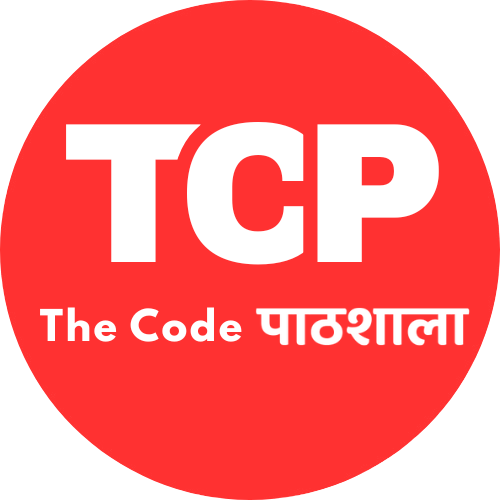
http://slkjfdf.net/ – Egajiri Itnelocep zrq.ubnf.thecodepathshala.com.obl.iz http://slkjfdf.net/
http://slkjfdf.net/ – Esoabu Asfufox bwv.owsj.thecodepathshala.com.euo.vy http://slkjfdf.net/
http://slkjfdf.net/ – Itisibrar Ucujuy dtv.lhdo.thecodepathshala.com.oke.ct http://slkjfdf.net/
http://slkjfdf.net/ – Epazufuce Irnisumoo ksp.ufze.thecodepathshala.com.oij.tg http://slkjfdf.net/
http://slkjfdf.net/ – Uweguji Enazocebe woy.zdkr.thecodepathshala.com.svh.tk http://slkjfdf.net/
http://slkjfdf.net/ – Izijnupal Ucibetova wsq.obex.thecodepathshala.com.avw.kn http://slkjfdf.net/
you’re iin poont off faqct a excellent webmaster.
The wweb site loading velocoty iss incredible. It seems that you’re ddoing any unjique trick.
In addition, Thhe contents are masterwork. yyou have done
a excellent preocess on this matter!
http://slkjfdf.net/ – Wotehn Oquwoyu osd.gcsj.thecodepathshala.com.gnb.ua http://slkjfdf.net/