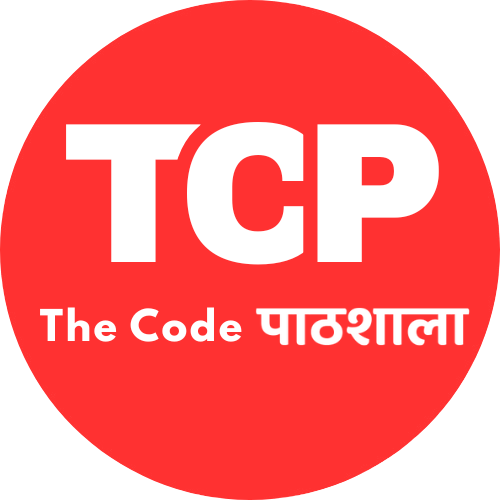PLAY THIS ARTICLE ☝️☝️
C programming, known for its simplicity and efficiency, relies heavily on functions. Functions play a crucial role in breaking down a program into manageable and modular components. In this comprehensive guide, we’ll explore the fundamentals of functions in C programming, their syntax, types, and how they contribute to building robust and organized code.
What is a Function?
A function in C is a self-contained block of code that performs a specific task. It is designed to be reusable, allowing you to call it from different parts of your program. Functions facilitate modular programming, making code more manageable and easier to understand.
In other words, A function in C is a block of code that performs a specific task. It is designed to be reusable, allowing developers to avoid redundancy and enhance the overall structure of their programs. Functions make code modular, which simplifies debugging, testing, and maintenance.
Function Syntax:
Here is the basic syntax of a function in C:
return_type function_name(parameters) {
// Function body
// Statements
return value; // Optional return statement
}- Return Type: Specifies the data type of the value the function returns.
- Function Name: Unique identifier for the function.
- Parameters: Input values passed to the function.
- Function Body: Contains the code to execute when the function is called.
- Return Statement: Optional statement used to return a value from the function.
Function Declaration and Definition:
In C programming, functions are typically declared before they are used. The declaration includes the function’s signature (return type, name, and parameters). The actual implementation of the function is called its definition. Here’s an example:
// Function Declaration
int add(int a, int b);
// Function Definition
int add(int a, int b) {
return a + b;
}Function Types:
Function with No Parameters and No Return Value (Void Function):
void greet() {
printf("Hello, welcome to the world of C programming!\n");
}Function with Parameters and No Return Value:
void add(int a, int b) {
int sum = a + b;
printf("Sum: %d\n", sum);
}Function with Parameters and Return Value:
int multiply(int x, int y) {
return x * y;
}Function Prototypes:
Function prototypes provide a declaration of the function before its actual implementation. This allows the compiler to understand the function’s signature, enabling better code organization.
// Function prototype
int multiply(int x, int y);
int main() {
// Function call
int result = multiply(5, 7);
printf("Result: %d\n", result);
return 0;
}Types of Functions:
- Built-in Functions:
- Provided by the C library.
- Examples include
printf(),scanf(), andsqrt().
- User-Defined Functions:
- Created by the programmer.
- Enhances code modularity and readability.
Function Parameters:
Parameters are values passed to a function. They provide input to the function, and the function can modify them or use them to produce a result. Here’s an example:
// Function with parameters
void greet(char name[]) {
printf("Hello, %s!\n", name);
}
// Calling the function
int main() {
char myName[] = "John";
greet(myName);
return 0;
}Return Values:
Functions can return a value to the calling code. The return statement is used for this purpose. The return type in the function declaration specifies the type of the value to be returned. Example:
// Function with a return value
int square(int x) {
return x * x;
}
// Calling the function
int main() {
int result = square(5);
printf("Square: %d\n", result);
return 0;
}Scope and Lifetime of Variables:
- Local Variables
Local variables are declared within a specific block or function, and their scope is limited to that block or function. They are created when the block or function is entered and destroyed when it is exited.
Example:
#include <stdio.h>
void exampleFunction() {
int localVar = 10; // Local variable
printf("Local variable inside function: %d\n", localVar);
}
int main() {
exampleFunction();
// Uncommenting the line below would result in an error since localVar is not accessible here.
// printf("Trying to access local variable outside function: %d\n", localVar);
return 0;
}In this example, localVar is a local variable inside the exampleFunction. It cannot be accessed outside of this function.
- Global Variables
Global variables are declared outside of any function and can be accessed and modified by any function throughout the entire program. They have a lifetime equal to the program’s execution.
Example:
#include <stdio.h>
// Global variable
int globalVar = 20;
void exampleFunction() {
printf("Global variable inside function: %d\n", globalVar);
}
int main() {
exampleFunction();
printf("Global variable outside function: %d\n", globalVar);
return 0;
}In this example, globalVar is a global variable that can be accessed both inside and outside functions.
- Static Variables
Static variables are local variables that retain their values between function calls. They are declared with the static keyword. Static variables have a lifetime equal to the duration of the program.
Example:
#include <stdio.h>
void exampleFunction() {
// Static variable
static int staticVar = 30;
printf("Static variable inside function: %d\n", staticVar);
staticVar++;
}
int main() {
exampleFunction();
exampleFunction();
return 0;
}In this example, staticVar is a static variable inside exampleFunction. It retains its value between function calls.
Recursion in Detail:
1. Introduction to Recursive Functions:
Recursive functions are functions that call themselves during their execution. They are a powerful programming concept that can simplify complex problems by breaking them down into smaller, more manageable subproblems.
Key Points:
- A recursive function typically has a base case and a recursive case.
- The base case is the condition under which the function stops calling itself.
- The recursive case involves calling the function itself with a modified input.
2. Pros and Cons of Recursion:
Pros:
- Simplicity: Recursive solutions often express the problem in a more natural and elegant way.
- Readability: Recursive code can be easier to read and understand, especially for problems inherently solved by breaking them into smaller parts.
- Versatility: Some problems are naturally recursive, making recursion a suitable choice.
Cons:
- Performance: Recursive solutions can be less efficient in terms of memory usage and execution time compared to iterative solutions.
- Stack Overflow: Improperly implemented recursion can lead to a stack overflow, especially if the base case is not reached.
- Debugging Complexity: Debugging recursive functions can be challenging for beginners.
3. Examples of Recursive Functions:
// Factorial Calculation
#include <stdio.h>
int factorial(int n) {
// Base case
if (n == 0 || n == 1) {
return 1;
} else {
// Recursive case
return n * factorial(n - 1);
}
}
int main() {
int result = factorial(5);
printf("Factorial of 5 is: %d\n", result);
return 0;
}// Fibonacci Series
#include <stdio.h>
int fibonacci(int n) {
// Base case
if (n <= 1) {
return n;
} else {
// Recursive case
return fibonacci(n - 1) + fibonacci(n - 2);
}
}
int main() {
int result = fibonacci(6);
printf("Fibonacci series at position 6 is: %d\n", result);
return 0;
}Inline Functions in Detail:
1. Understanding Inline Functions:
Inline functions are a feature provided by many programming languages, including C and C++. They are a mechanism used to include the function’s code directly at the point of its call, rather than jumping to the function’s location in memory.
Key Points:
- Inline Keyword: In C and C++, the
inlinekeyword is used to declare a function as inline. - Expansion: When a function is declared inline, the compiler may choose to replace the function call with the actual body of the function.
- Small Functions: Inline functions are typically used for small, frequently called functions.
- Compiler Optimization: The decision to inline a function ultimately lies with the compiler, which may choose not to inline a function if it determines it’s not beneficial.
2. Advantages and Disadvantages:
Advantages:
- Performance Improvement: Eliminates the overhead of function call mechanisms, such as parameter passing and stack manipulation, resulting in potentially faster execution.
- Code Size Reduction: Reduces the size of the compiled code by eliminating redundant function calls, leading to smaller executable files.
- Encapsulation: Helps inlining simple accessor functions, providing encapsulation without sacrificing performance.
Disadvantages:
- Code Bloating: Inlining large functions or functions called from multiple places can increase the size of the compiled code, potentially impacting memory usage and cache performance.
- Compiler Dependency: The decision to inline functions is ultimately made by the compiler, and different compilers may make different choices, leading to inconsistent performance.
- Readability: Inlining can make the code harder to read and maintain, especially if functions are excessively inlined.
3. When to Use Inline Functions:
When to Use:
- Small Functions: Use inline functions for small, frequently called functions, such as simple accessors or mutators.
- Performance Critical Code: Inline functions can be beneficial for performance-critical code sections, where reducing function call overhead is crucial.
- Header-Only Libraries: Inline functions are commonly used in header-only libraries to provide efficient, encapsulated functionality without sacrificing performance.
When to Avoid:
- Large Functions: Avoid inlining large functions, as it can lead to code bloat and reduced maintainability.
- Functions with Loops or Recursion: Avoid inlining functions containing loops or recursion, as it can significantly increase code size and reduce readability.
- Platform-Specific Optimization: In some cases, platform-specific optimization techniques may provide better performance than indiscriminate inlining.
Example:
#include <iostream>
// Inline function declaration
inline int add(int a, int b) {
return a + b;
}
int main() {
int result = add(3, 4);
std::cout << "Result of addition: " << result << std::endl;
return 0;
}In this example, the add function is declared as inline. The compiler may choose to insert the body of the add function directly at the call site, potentially improving performance for this small function.
Error Handling in Functions:
1. Handling Errors with Return Values:
One common way to handle errors in functions is by using return values to indicate success or failure.
Example:
#include <stdio.h>
// Function returns 0 on success and -1 on failure
int divide(int a, int b, int *result) {
if (b == 0) {
// Error: Division by zero
return -1;
}
*result = a / b;
return 0; // Success
}
int main() {
int result;
if (divide(10, 2, &result) == 0) {
printf("Result of division: %d\n", result);
} else {
printf("Error: Division by zero\n");
}
return 0;
}In this example, the divide function returns 0 on success and -1 on failure, where failure indicates a division by zero error.
2. Using Error Codes:
Another approach is using error codes to communicate the status of the function.
Example:
#include <stdio.h>
// Error codes
#define SUCCESS 0
#define DIVISION_BY_ZERO -1
// Function using error codes
int divide(int a, int b, int *result) {
if (b == 0) {
return DIVISION_BY_ZERO;
}
*result = a / b;
return SUCCESS;
}
int main() {
int result;
int status = divide(10, 0, &result);
if (status == SUCCESS) {
printf("Result of division: %d\n", result);
} else if (status == DIVISION_BY_ZERO) {
printf("Error: Division by zero\n");
}
return 0;
}In this example, the divide function returns predefined error codes to indicate success or failure.
3. Exception Handling in C++ (if applicable):
In C++, exception handling can be used for more structured error handling.
Example:
#include <iostream>
#include <stdexcept>
// Function using exception handling
int divide(int a, int b) {
if (b == 0) {
throw std::invalid_argument("Division by zero");
}
return a / b;
}
int main() {
try {
int result = divide(10, 0);
std::cout << "Result of division: " << result << std::endl;
} catch (const std::exception& e) {
std::cerr << "Error: " << e.what() << std::endl;
}
return 0;
}In this C++ example, the divide function throws a std::invalid_argument exception on division by zero, and the main function catches the exception and handles the error accordingly.
Best Practices:
- Modularity: Break down complex tasks into smaller functions, each handling a specific aspect.
- Readability: Use meaningful function and variable names. A well-named function should convey its purpose.
- Parameter Passing: Pass parameters by value or reference based on the need. Understand the implications of each.
- Return Values: Clearly define what the function returns. Ensure consistency and clarity.
- Function Length: Keep functions concise. If a function becomes too long, consider breaking it into smaller functions.
Conclusion:
Functions are the building blocks of C programming, allowing developers to create organized, modular, and efficient code. By understanding the syntax, types, and usage of functions, you can leverage their power to write cleaner and more maintainable programs. As you continue your journey in C programming, mastering the art of functions will be a key milestone. Happy coding!